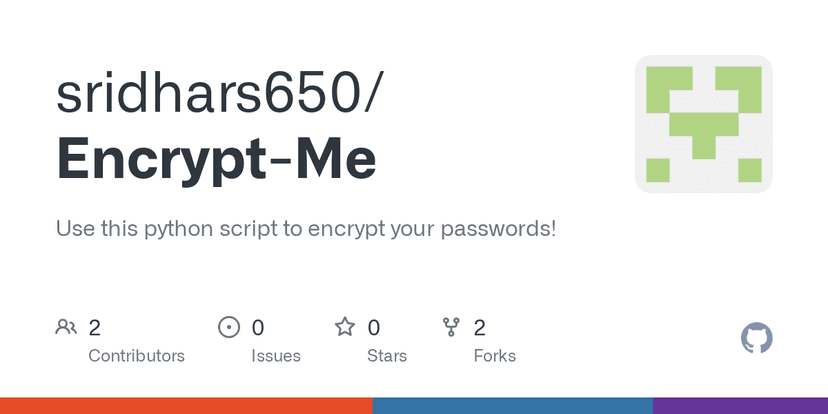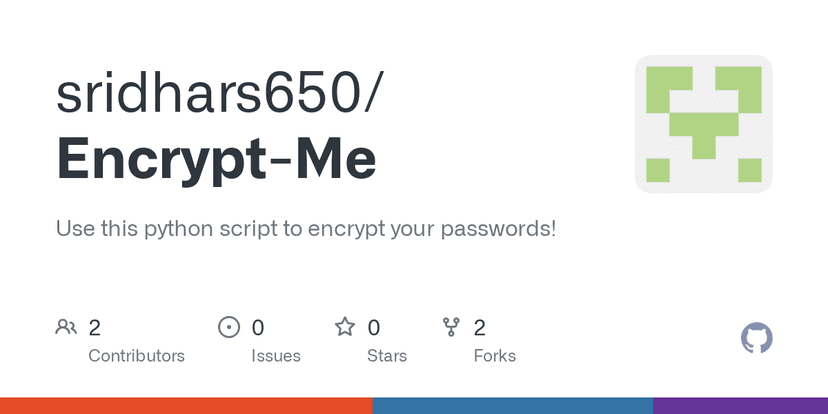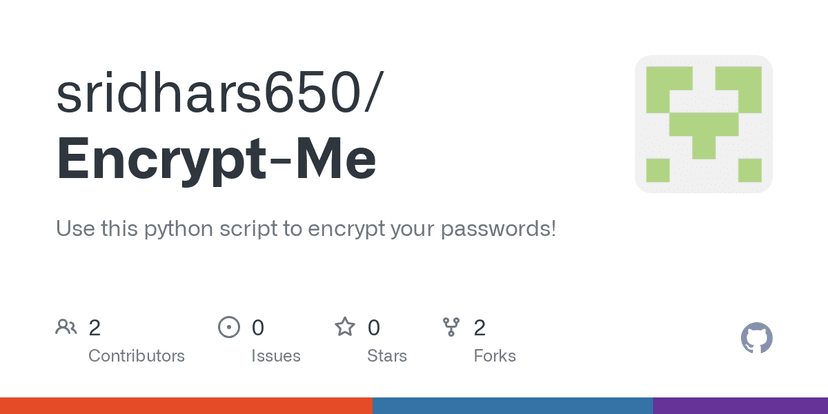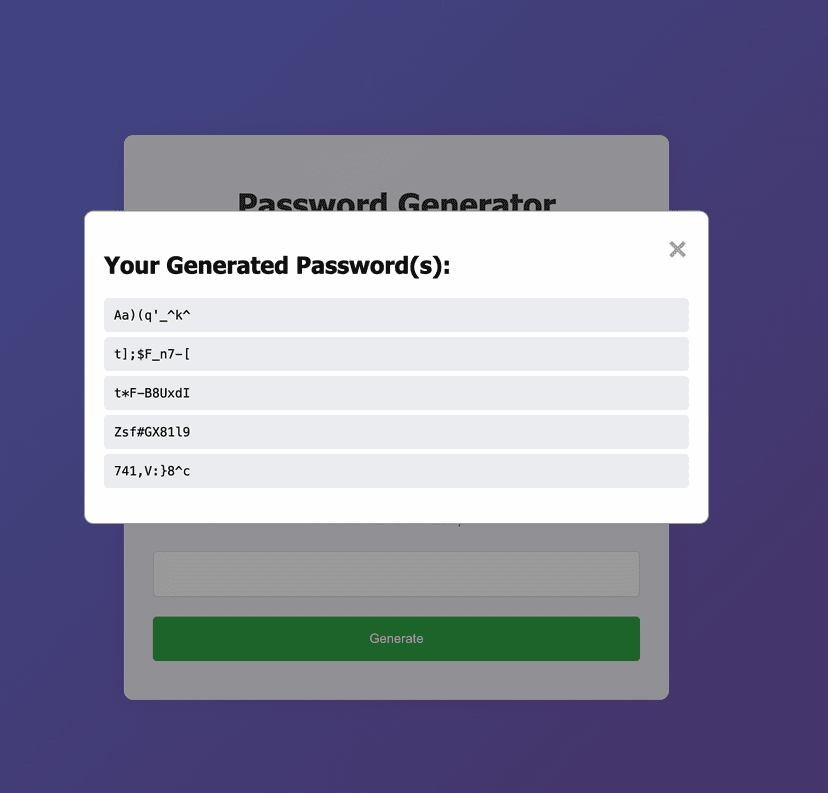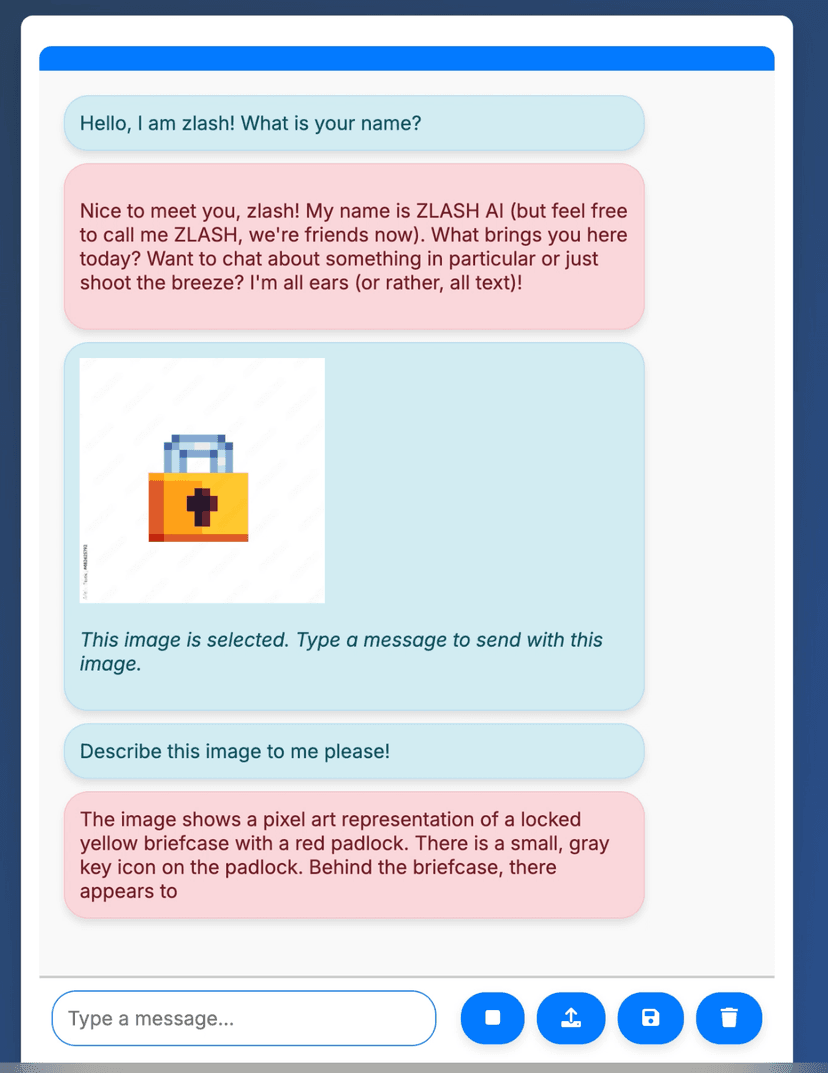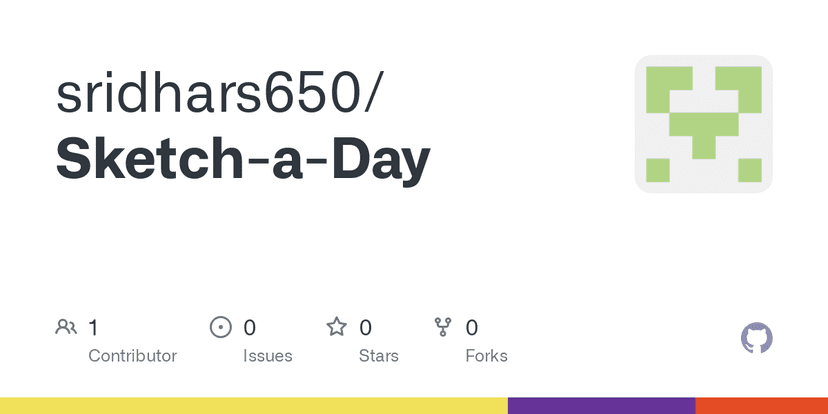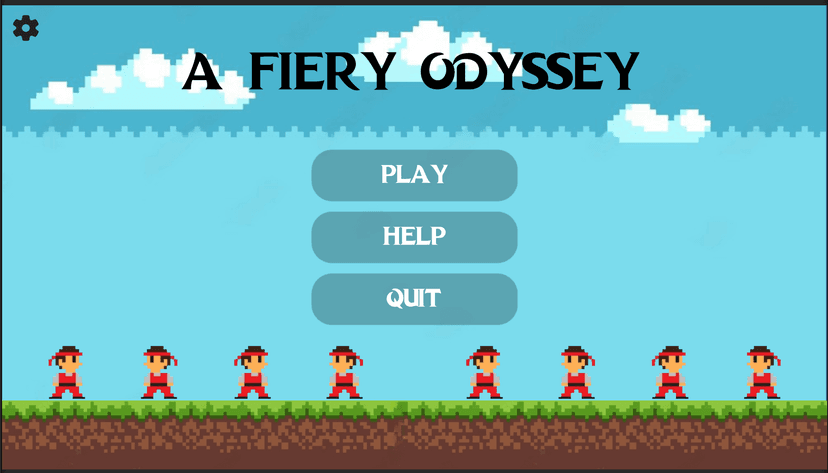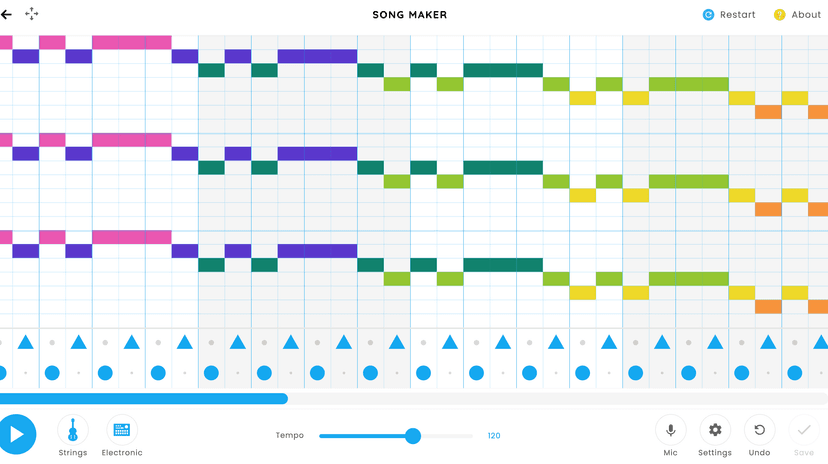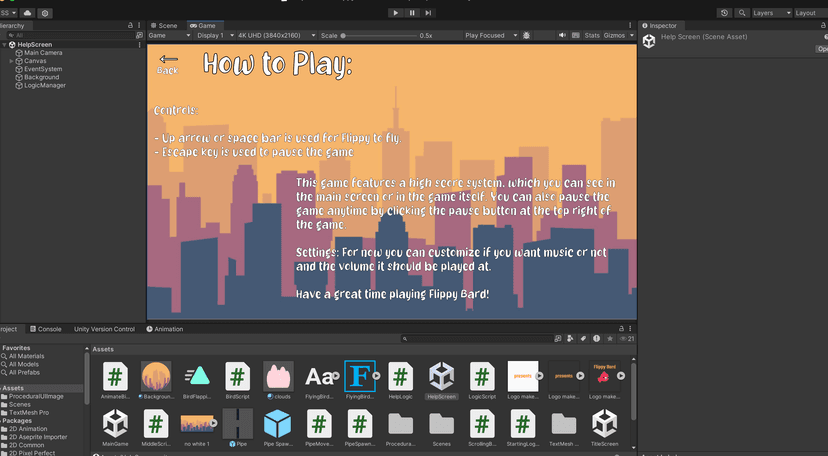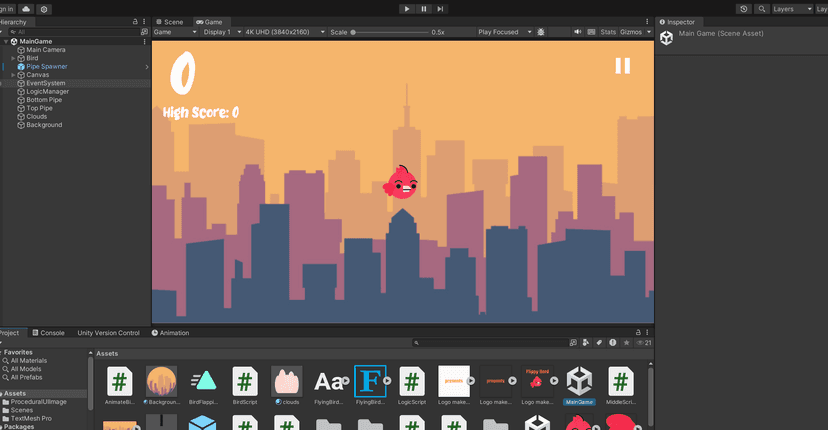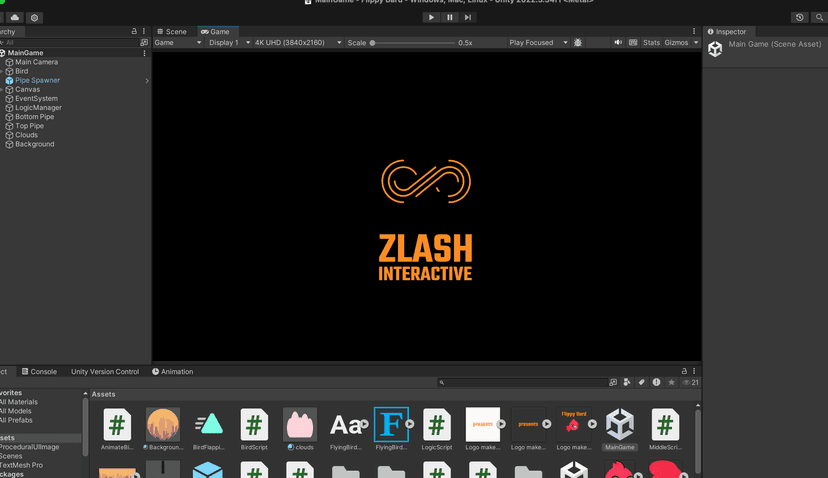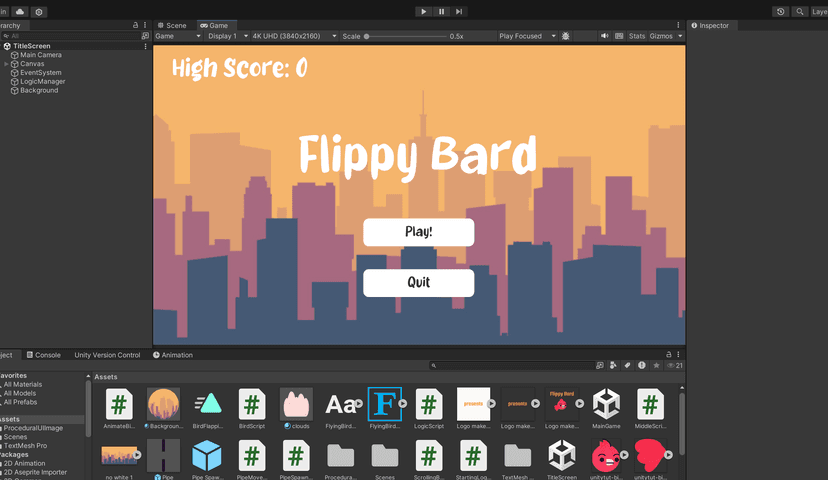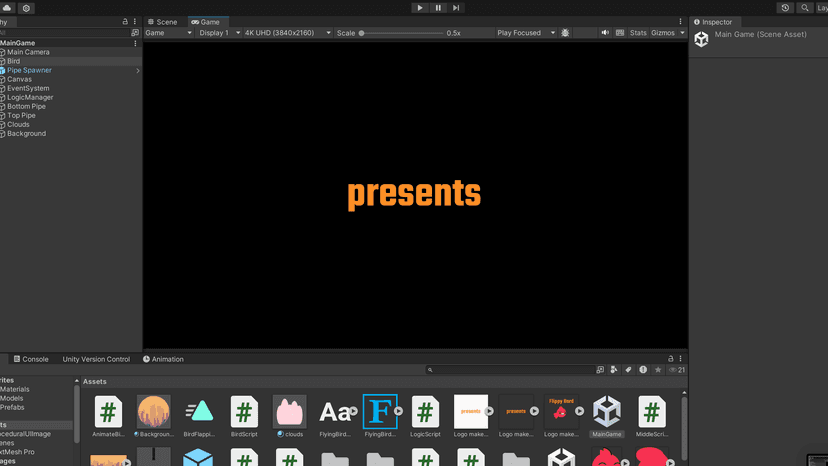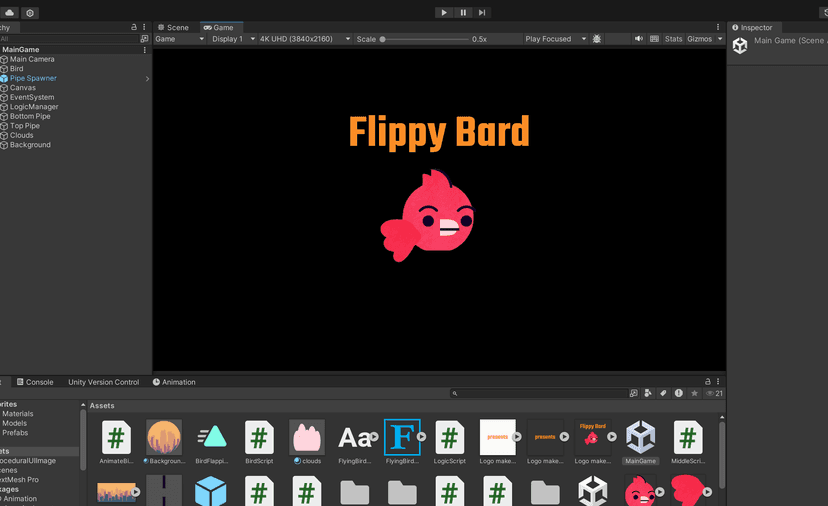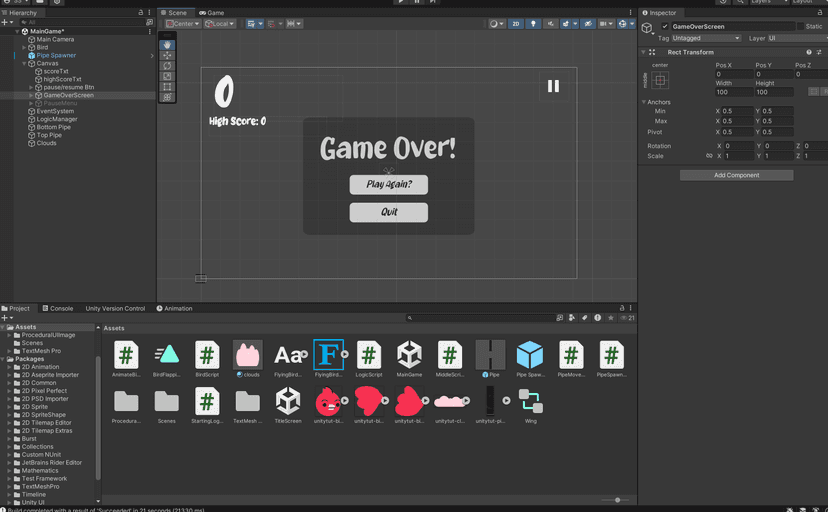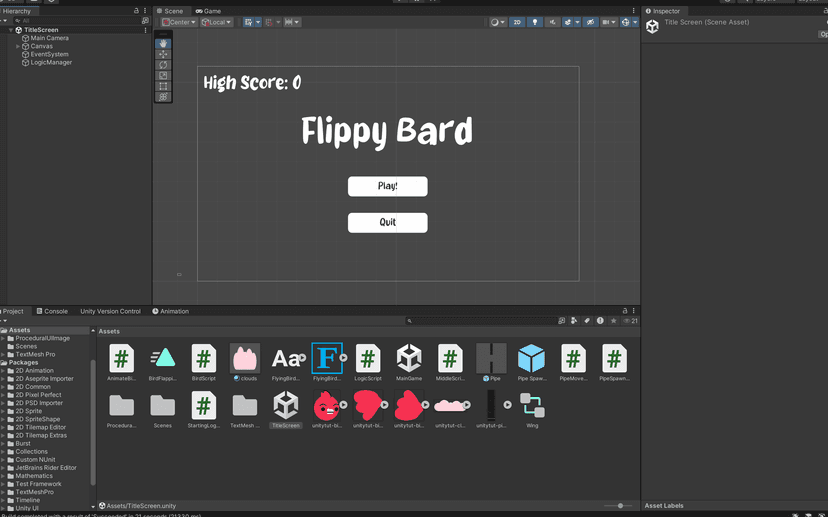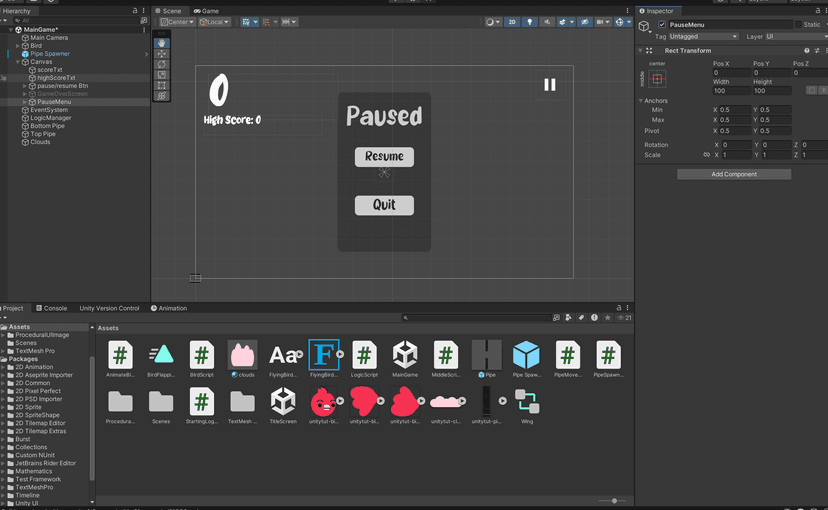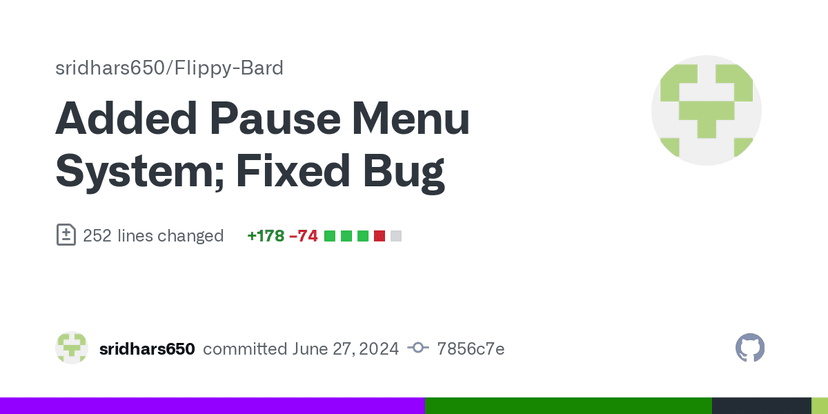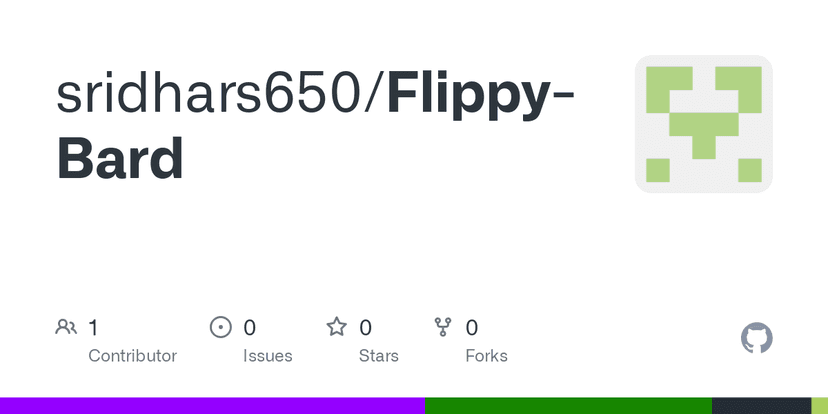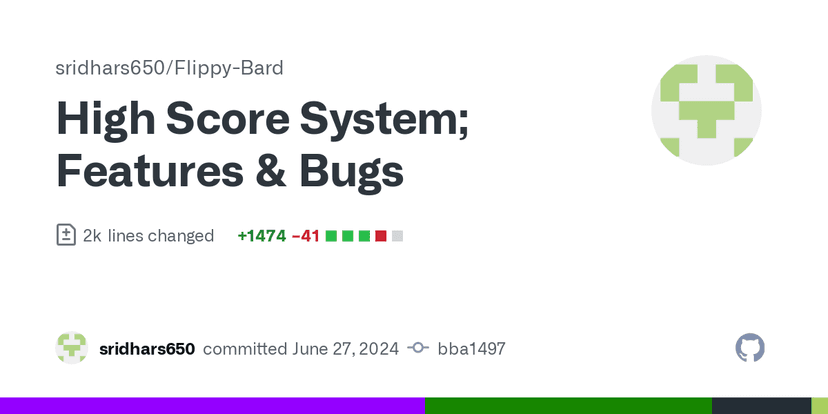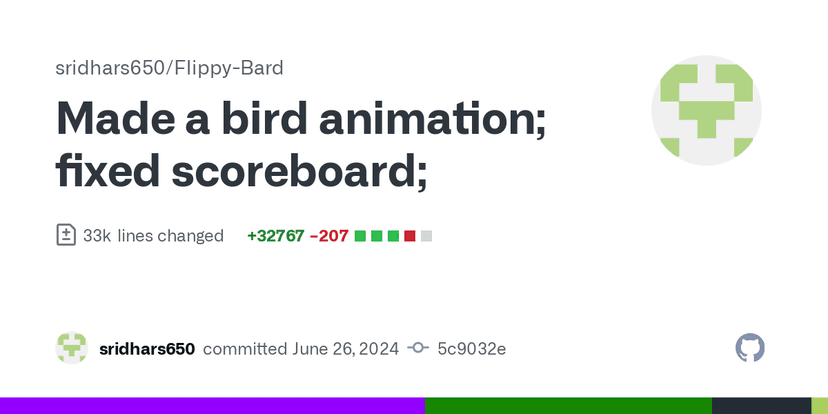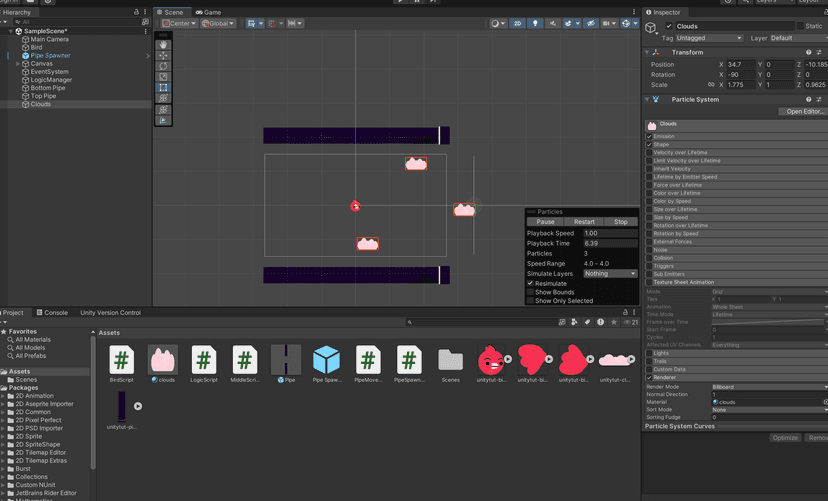Made background music for the whole game that continuously loops. Mp3 is part of the assets folder.Commit: github.com/sridhars650/Flippy-Bard/commit/51a52dc32144d3b8cfa82c5d5d558a071acdb517 Repo: github.com/sridhars650/Flippy-Bard Check out the full release of v2.0 on Github Releases Page. (Only for macOS): github.com/sridhars650/Flippy-Bard/releases/tag/2.0
Whole new Help screen and back button. Can be accessed from title screen. Also background has been updated for the new screen to match with other screens. Every single text has been upgraded from legacy text into new TextMeshPro text. Bug where you can pause the game when it was in the game over screen causing it to overlap and pause it. Same bug with the button and escape key.Commit: github.com/sridhars650/Flippy-Bard/commit/1cc506b3279dae61e65beac6132860c5722457cf Repo: github.com/sridhars650/Flippy-Bard
Updated More UI for Game Project. Intro screen now has game title. Background for both scenes are moving and adaptive to situationCommit: github.com/sridhars650/Flippy-Bard/commit/aa61fb3fb4642f796db10bd88dc100859d54fa96 Repo: github.com/sridhars650/Flippy-Bard
Redesgined: - A new look to the Paused Menu featuring a back transparent panel - A new look to the Restart Menu featuring a back transparent panel and a new Button to navigate from the game to exiting the application - Redesigned the title screen with small changes to the Title's position and high score text - Pause and Play Buttons on Game Screen were not aligned so made them more aligned - ALL BUTTONS ARE UPDATED TO HAVE ROUND CORNERS!Commit Link: github.com/sridhars650/Flippy-Bard/commit/29de60d7656ef8c8d5b32668405304272e1f5d99 Repository: github.com/sridhars650/Flippy-Bard