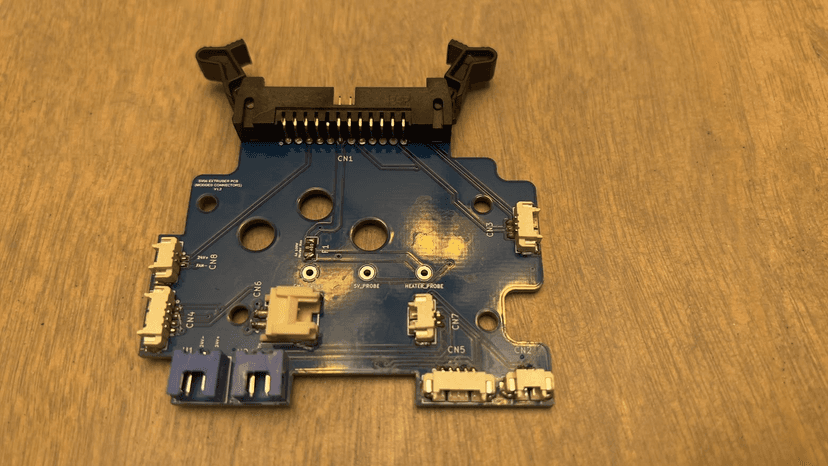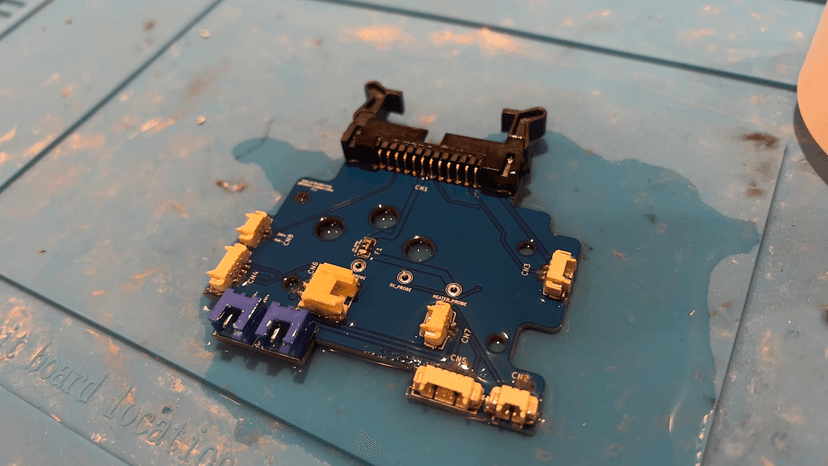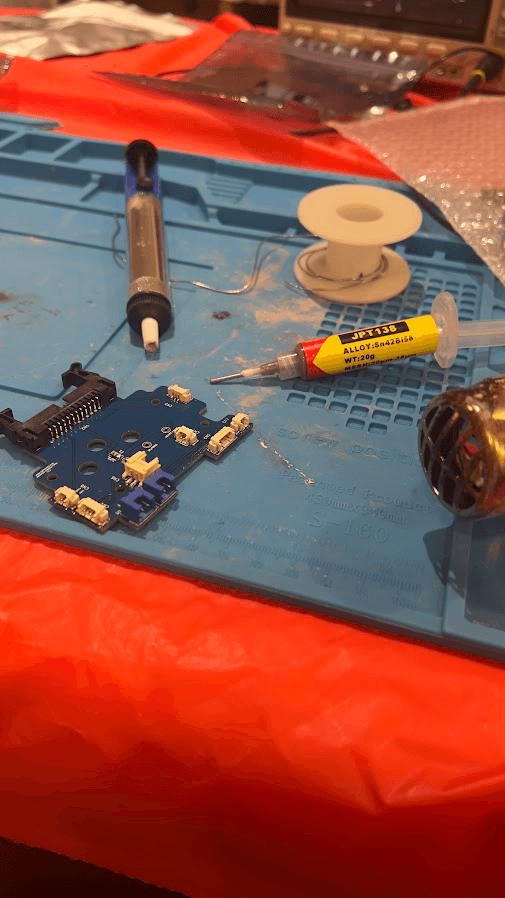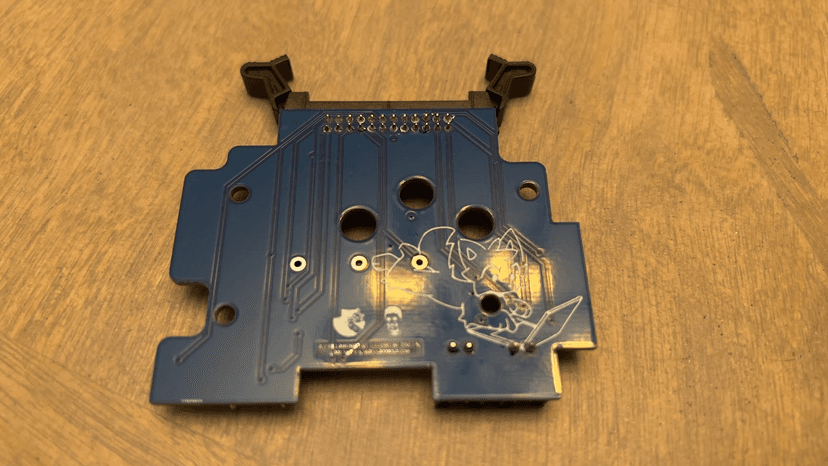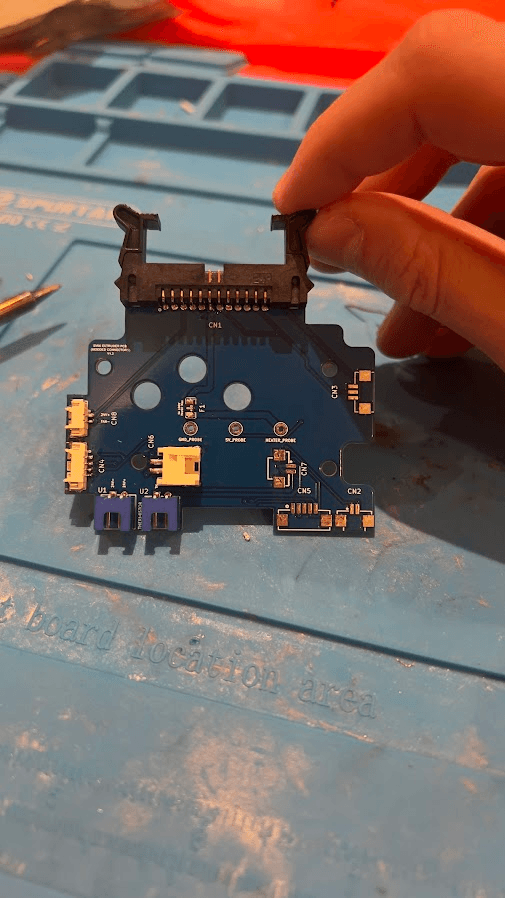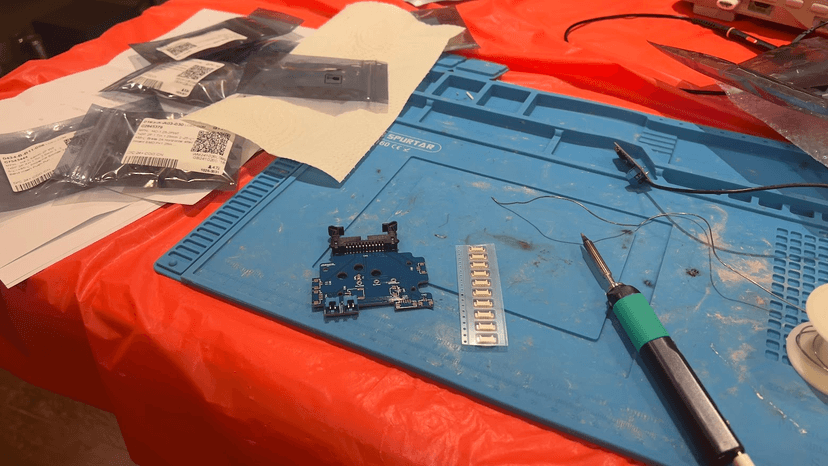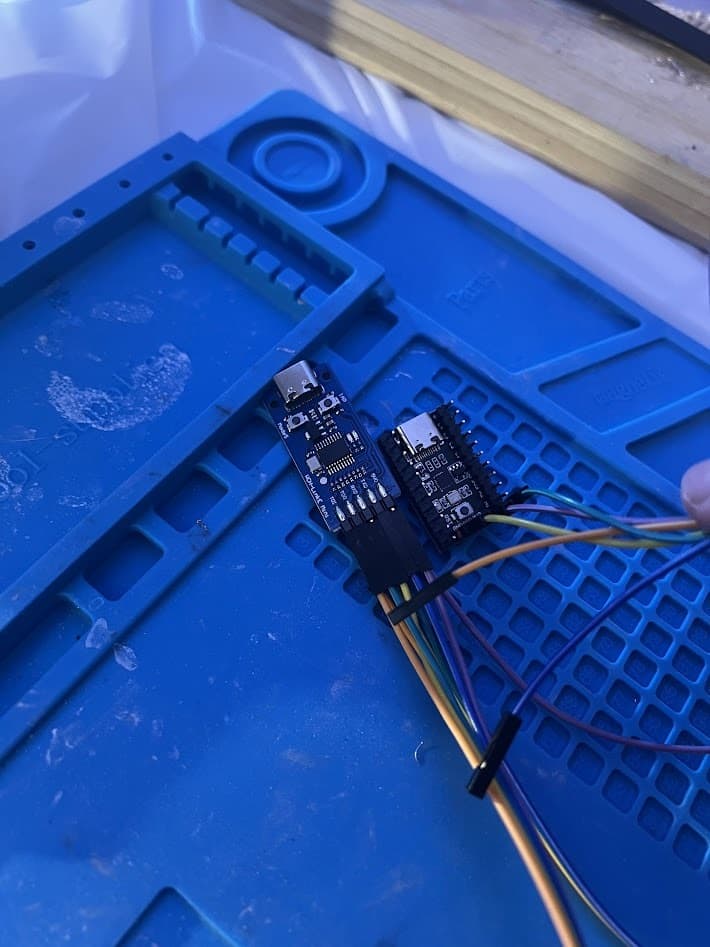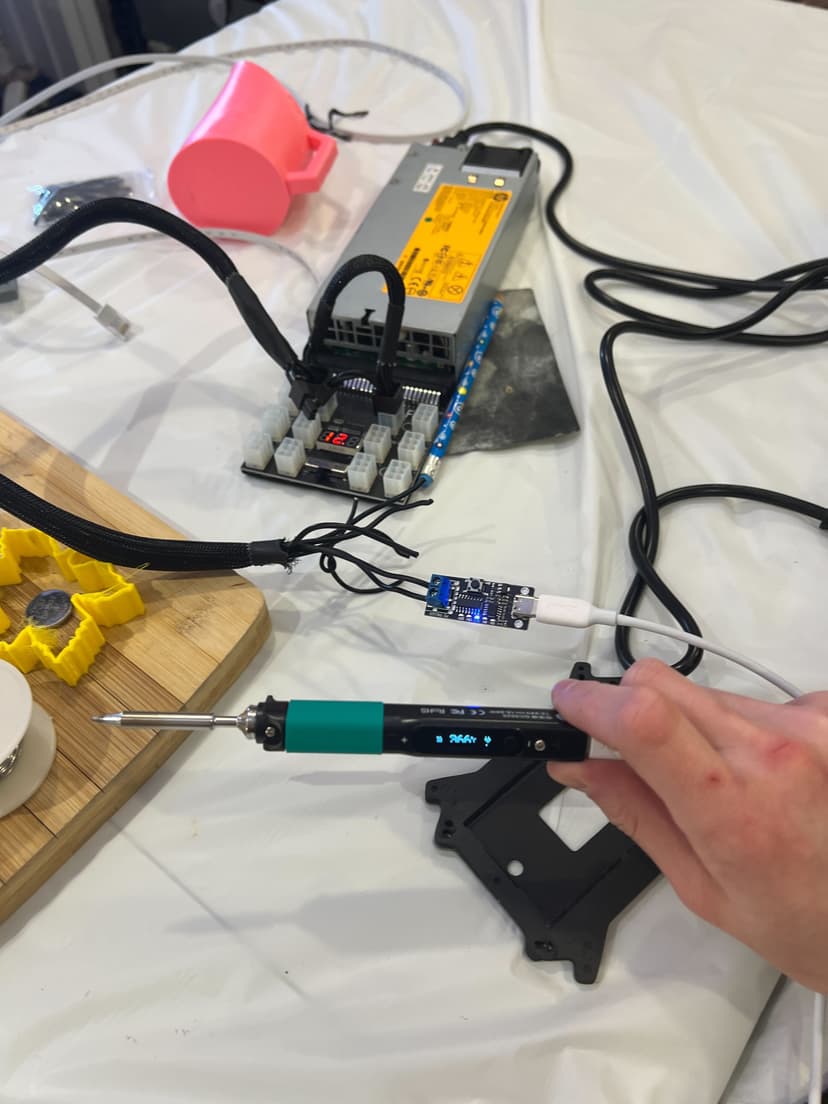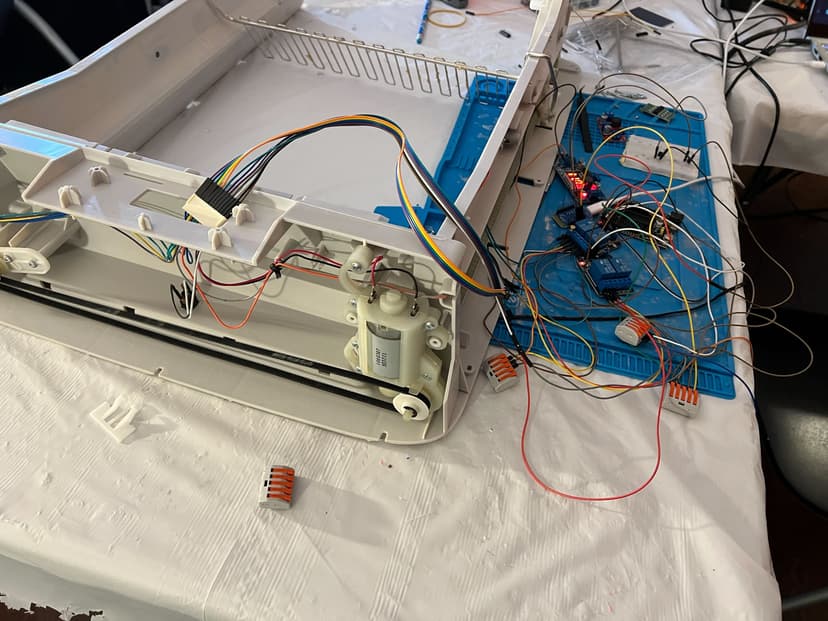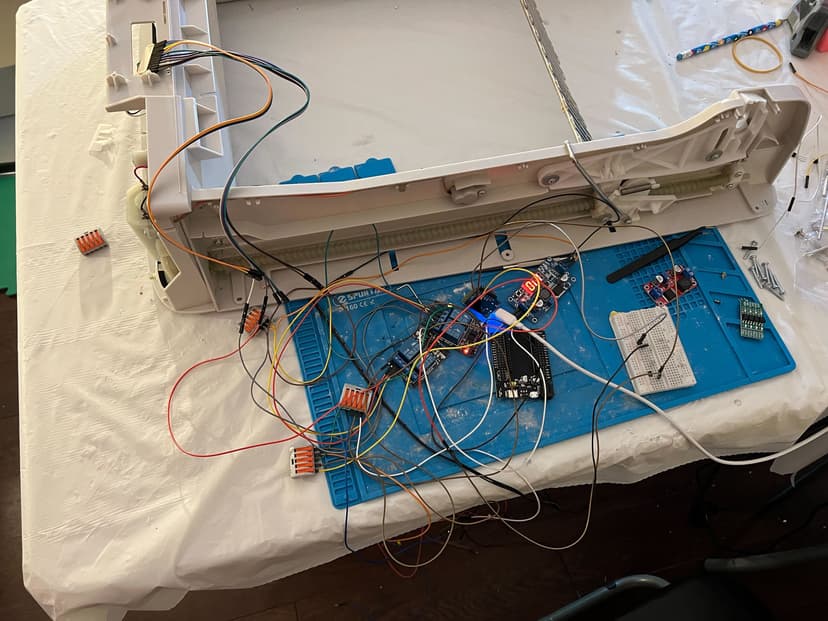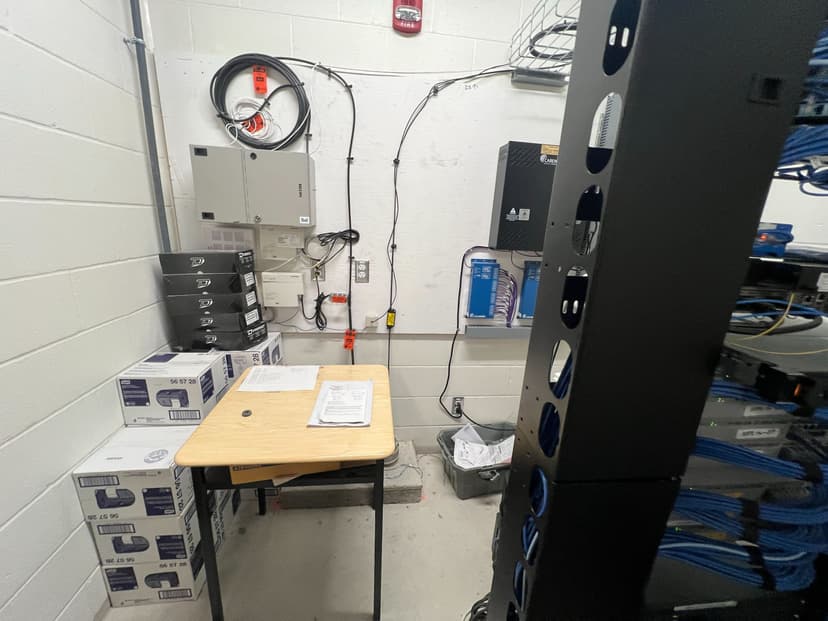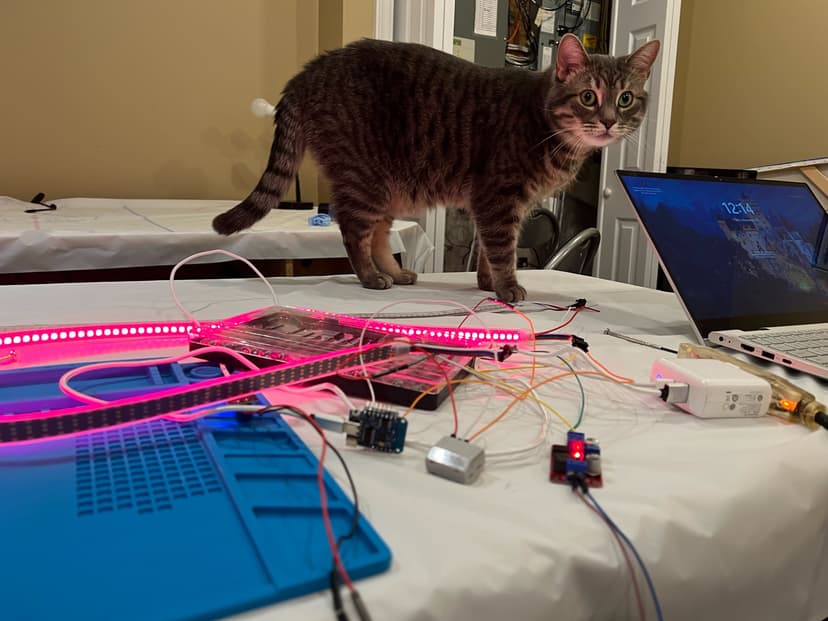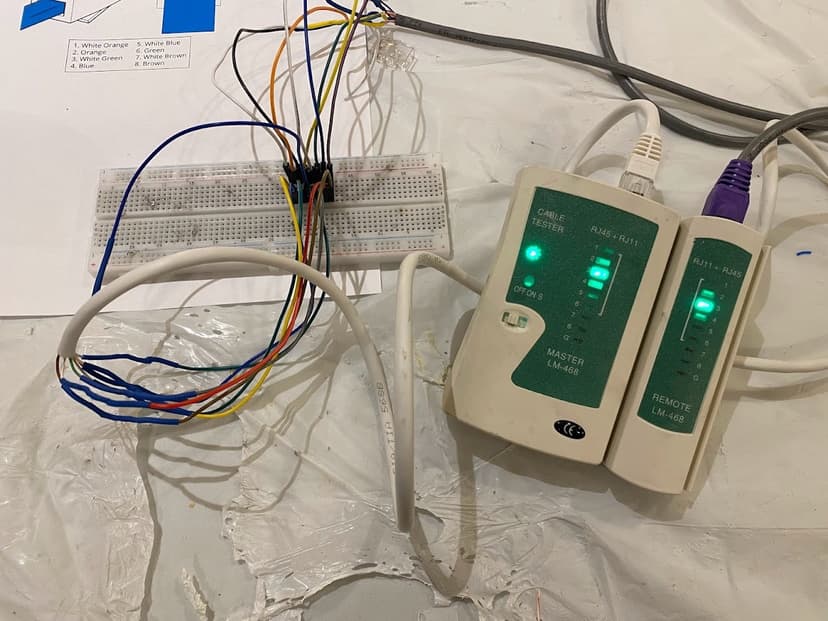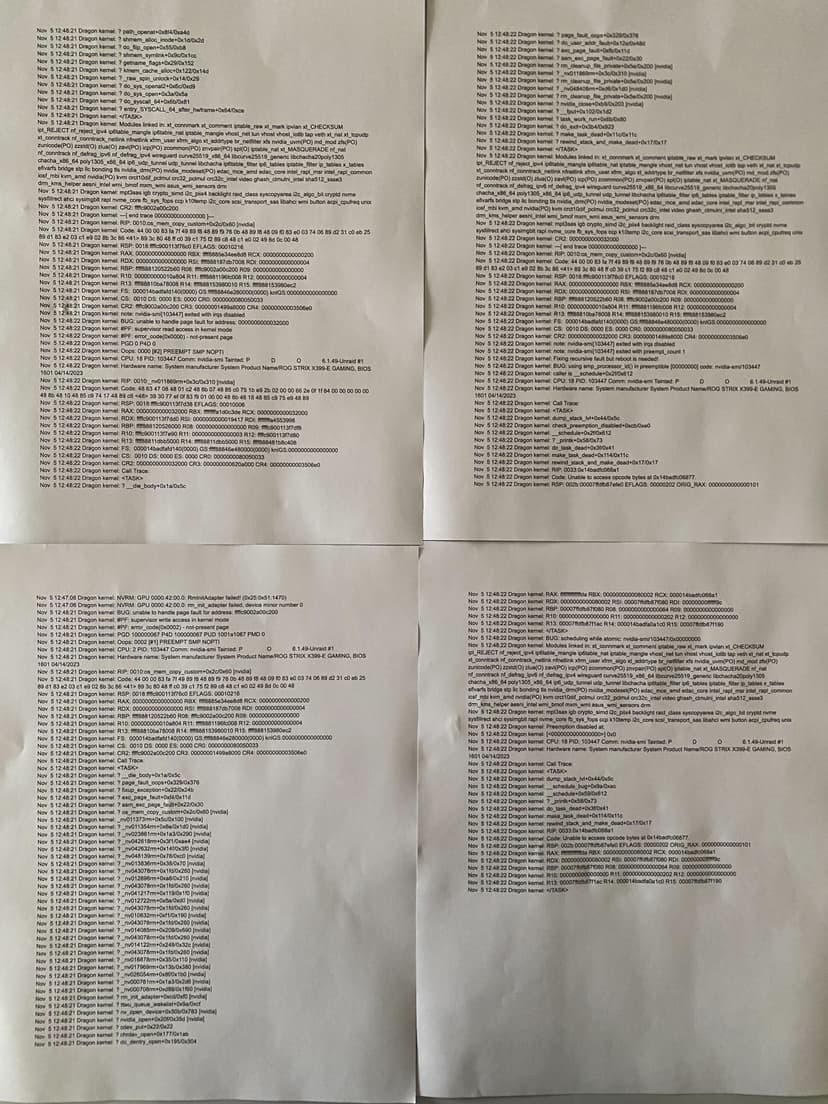invalid header: 0xffffffff , not much better than the last. The maintainer of the repo suggested I used a Logic Analyser to see if there were any issues with the module. There and then I bought and learned how to use a logic analyser and analysed the SPI pins for how they communicated. I found nothing useful with this but thought it was neat using the logic analyser.
More research into using HSPI for the ESP32 turned up to be that when the MISO pin (pin 12) is set high, it changes something in the internal voltage regulator making it crash. I couldn't find a way around this other than changing a ton of code in that library for it to use VSPI instead.
I gave up here, it's like trying to balance something without a centre of gravity to balance on. I feel this is absurd that something like this is so difficult to use. That's why the price was so slow eh? There are still many things I could try, different libraries, rewriting the SPI protocol, trying different microcontrollers, but I'm just not at that capacity right now to do that; which is why I am leaving it open to y'all.
If you've read through my terrible no-good LORA journey, I will offer to ship you a LORA module and PCB free of charge assuming you're located in Canada for you to test yourself. Message me for details. Link to RadioLib Issue.invalid header: 0xffffffff , not much better than the last. The maintainer of the repo suggested I used a Logic Analyser to see if there were any issues with the module. There and then I bought and learned how to use a logic analyser and analysed the SPI pins for how they communicated. I found nothing useful with this but thought it was neat using the logic analyser.
More research into using HSPI for the ESP32 turned up to be that when the MISO pin (pin 12) is set high, it changes something in the internal voltage regulator making it crash. I couldn't find a way around this other than changing a ton of code in that library for it to use VSPI instead.
I gave up here, it's like trying to balance something without a centre of gravity to balance on. I feel this is absurd that something like this is so difficult to use. That's why the price was so slow eh? There are still many things I could try, different libraries, rewriting the SPI protocol, trying different microcontrollers, but I'm just not at that capacity right now to do that; which is why I am leaving it open to y'all.
If you've read through my terrible no-good LORA journey, I will offer to ship you a LORA module and PCB free of charge assuming you're located in Canada for you to test yourself. Message me for details. Link to RadioLib Issue.src/lib/images instead of /src/assets. Then I added a git commit section to show the latest commit it sees. My only issue so far is getting Rust to work on the browser, it works fine on localhost but not when I publish the site. It seems to be some issue with this github.com/tauri-apps/tauri-invoke-http/device1 , which almost worked but nginx also forwarded that subdomain to Prometheus exporter translator which didn't like the path. After struggling, I was able to strip the path in my nginx config by doing this,
location /device1 {
rewrite ^/device1(.*)$ $1 break;
proxy_pass <http://192.168.1.100:9983>;
}
After some other smaller issues, it finally worked!
My physical sensor supports TVOC, but the docker I'm using to make the data useful to Prometheus does not support TVOC. For a later date I might try to look deeper into this. hub.docker.com/r/timmy1e/airgradient-prometheus